This article will tell you how you can restrict operators from using a certain type of asset/vehicle.
SIERA.AI has recently introduced a feature where Account Admins can restrict the usage of the assets for operators as per their requirements.
How to setup access control by asset type
- Admins can choose to define (for Operators ONLY), which assets they can or cannot use.
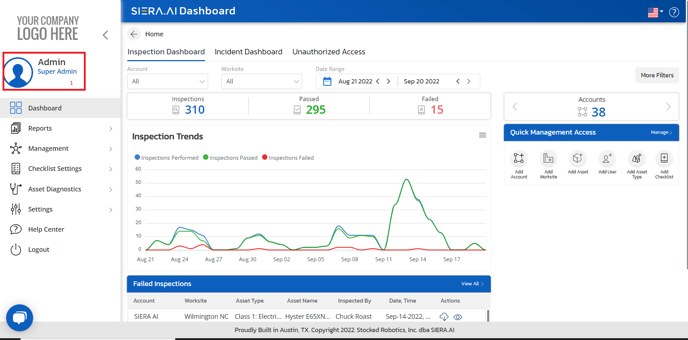
- This option will be present in User Management next to User Overview
This tab will be visible ONLY for operators.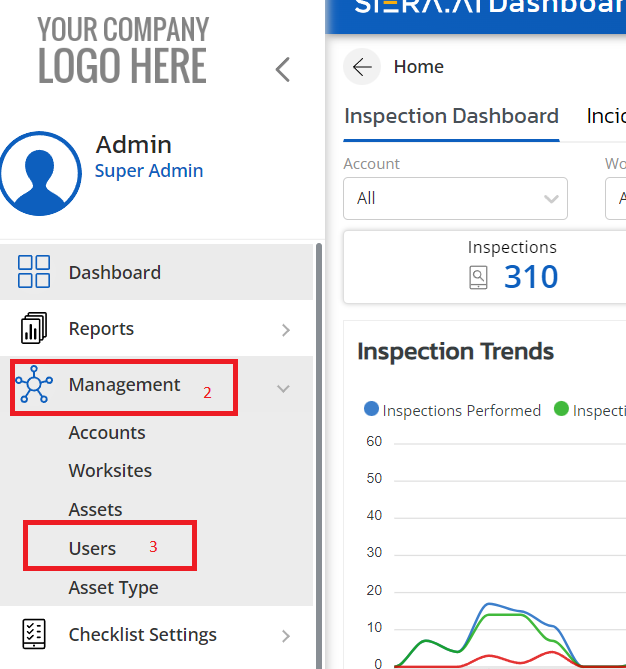
- The user will have to click on Edit, to be able to edit the permissions.
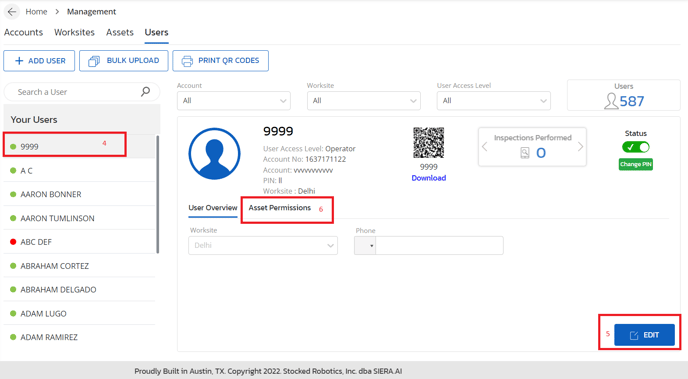
- There will be three headings in the table - List of All Asset Types available in the account, number of assets per asset type and the switch to enable/disable permissions
- Under Access Permissions heading, there will be two options for the admin - Allow All or Disallow All. Clicking on either options will do as the name suggests.
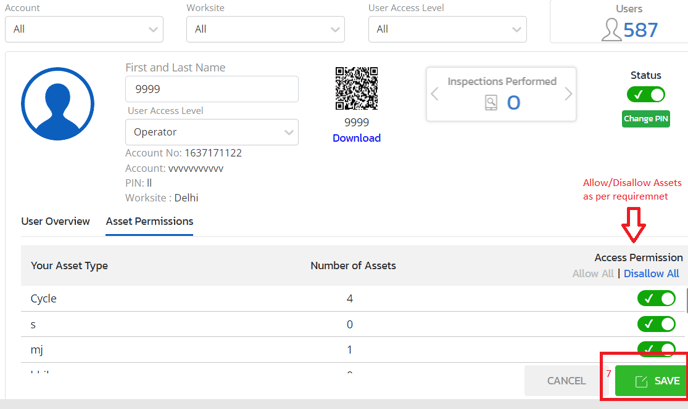
Note: For backward compatibility, all existing operators created prior to the release of this feature will be allowed on ALL assets/vehicles by default.
6. You may also define asset permissions as the final step while adding an operator.
What does the operator experience?
If an operator tries to access an asset that he/she is not allowed to access, a dialog message (as shown below) will pop up. The message will let the operator know that he/she cannot use this vehicle.
.png?height=120&name=Logo%20Only%20White%20w%20%20Color%20(.png%20med).png)