- Support
- Management
- Alerts Management
How do I add another user to receive the emails when an inspection fails?
You can configure any number of people to receive alerts for failed inspections.
To configure who should receive emails when an inspection fails, follow these steps:
1. Login to the SIERA.AI dashboard.
2. Click on the "Settings" tab in the left navigation menu.
3. Click on "System Settings".
4. The settings dashboard should open on the screen.
5. Click "Notification Settings".
6. As shown in the dashboard image below, in the notification settings screen you can choose if you receive inspection alerts for failed, passed or both types of results.
-
- You can also choose which level users receive these emails. E.g., if you turn on alerts for worksite managers, then all worksite managers for the site will receive inspection alerts.
- You can even choose custom (specific) users to receive inspection alerts by selecting them from a dropdown menu.
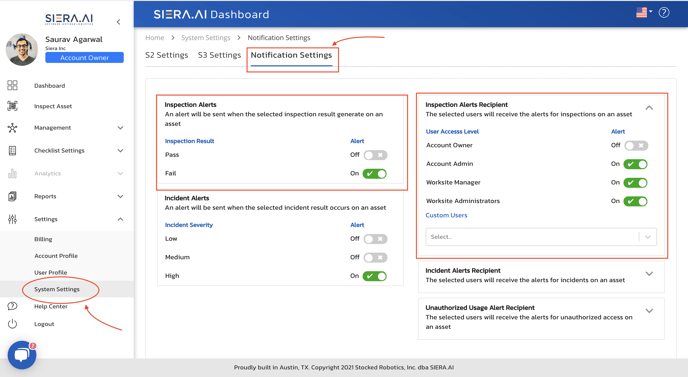
.png?height=120&name=Logo%20Only%20White%20w%20%20Color%20(.png%20med).png)