- Support
- Management
- User Management
How do I delete a user?
You can easily disable users through the SIERA.AI dashboard but you are not allowed to delete them.
To prevent losing data of prior inspections and impacts, you may not be able to delete a user from the dashboard. However you can easily disable them to block their access.
[Note: We are working on the capability to delete users after archiving their data and will be running a beta program with a few select customers in the near future.]
1. Login to the SIERA.AI dashboard.
2. Open the user management section:
-
- Click the "Management" tab in the left menu.
- Click "Users".
- Click on the user you want to disable.
- Toggle the status switch on the top right corner to off. See the below image for better clarity.
- Once a user is disabled, they will no longer be able to login.
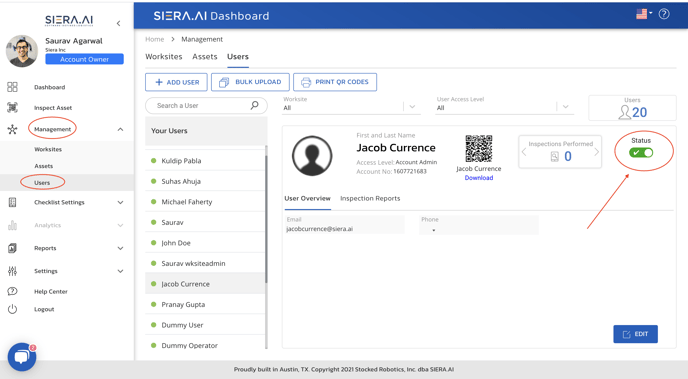
.png?height=120&name=Logo%20Only%20White%20w%20%20Color%20(.png%20med).png)