- Support
- Reporting and Analytics
- Inspection Reports
How do I download an inspection report?
How to generate and download an inspections report from SIERA.AI'S dashboard.
1. Login to the dashboard.
2. Click the "Reports" tab on the left menu.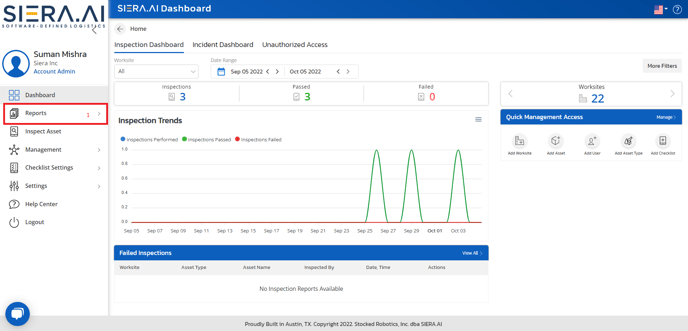
3. Click "Inspection Reports".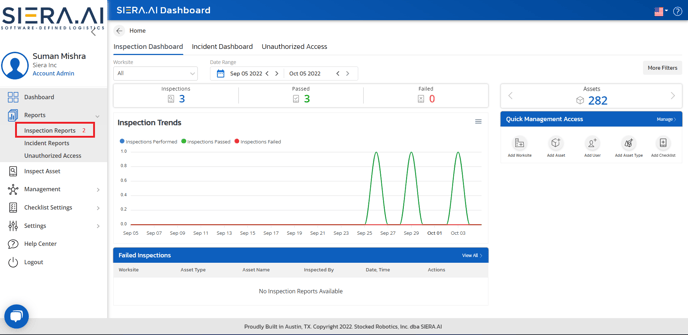
4. On the right hand side, once you find the report you're looking for. Click the "Download" button which looks like a cloud with a down arrow.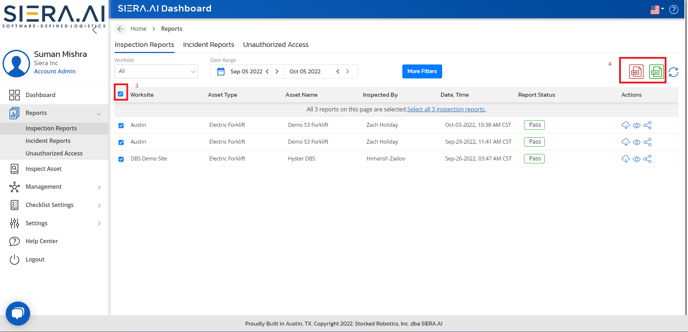
Here is a short video to show the same!
.png?height=120&name=Logo%20Only%20White%20w%20%20Color%20(.png%20med).png)