- Support
- IoT Devices
How to access admin menu and how to find the software version?
This article provides steps on how to access admin menu.
1. On your home screen of the touchscreen, click on the ellipsis (3 dots) on the top right corner.

2. Enter admin credentials.

3. You now have access to the admin menu and below you will see the application version.

4. Click on software update page to see the application version of all the current software running on your unit.
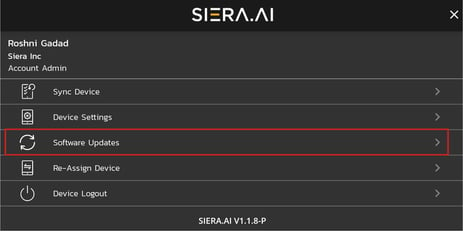
.png?height=120&name=Logo%20Only%20White%20w%20%20Color%20(.png%20med).png)