- Support
- Management
- User Management
How to bulk upload multiple operators?
This article explains the steps on how to add multiple operators using a template.
1. Login to dashboard and navigate to Management -> Users.
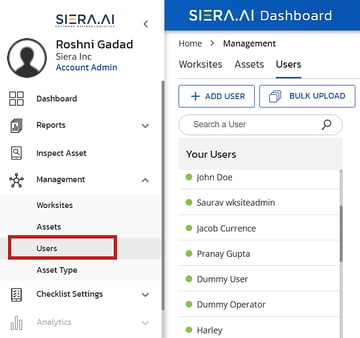
2. Click on Bulk Upload.
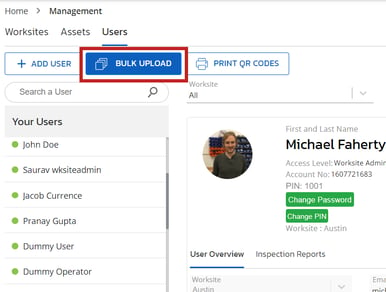
3. Now click on the download button, it will download a .CSV file.
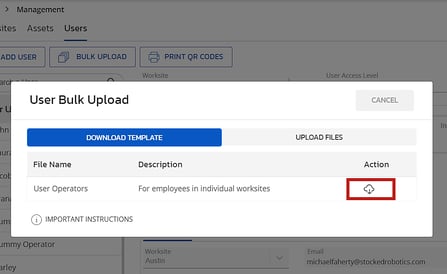
4. Enter the User details from Line 2 in the sample downloaded file and save the file to your computer in the .CSV format.
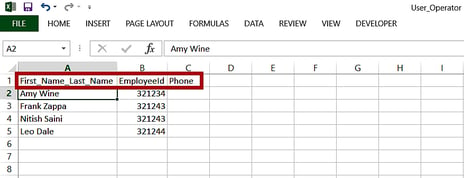
5. Click on 'Upload Files' tab. To upload the file, drop your file directly or browse it from your computer.
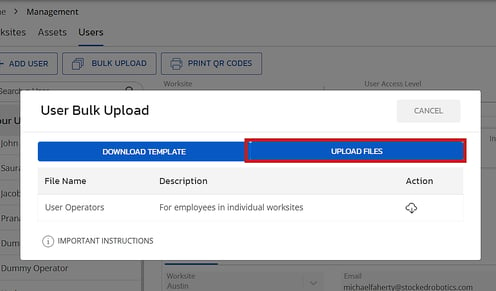
6. Select the Access Level and Worksite before submitting the file.
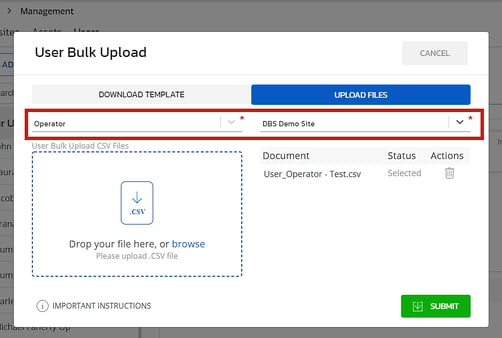
7. Click on Submit to confirm the upload.
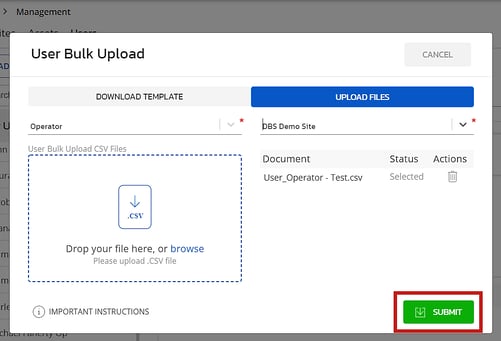
Note: This operation will take a few seconds or minutes depending on the number of users/data in the file.
8. Once the file is uploaded you will see a confirmation window, click on Continue to verify the upload.
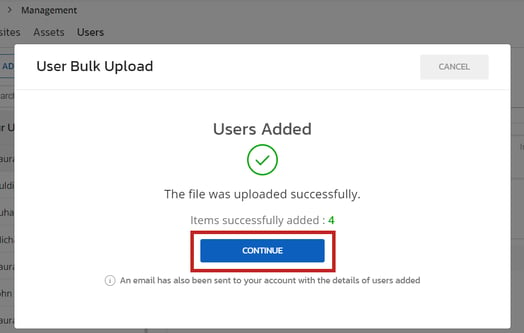
.png?height=120&name=Logo%20Only%20White%20w%20%20Color%20(.png%20med).png)