- Support
- IoT Devices
How to change language on your touchscreen?
This article explains the steps on how to change the default language on your touchscreen.
1. Click on the ellipsis (3 dot menu) on the top right corner to access admin menu.
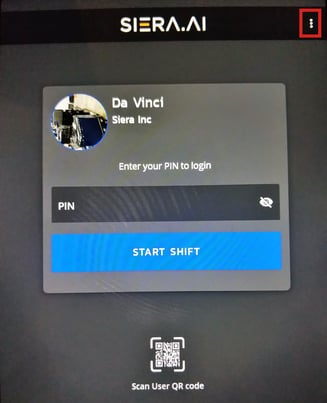
2. Enter your admin credentials.
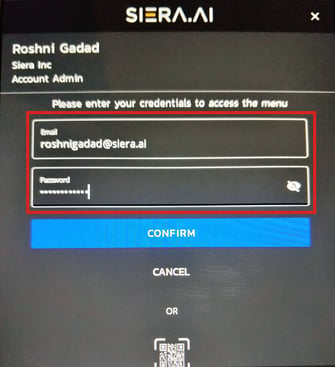
3. Select Device Setting.
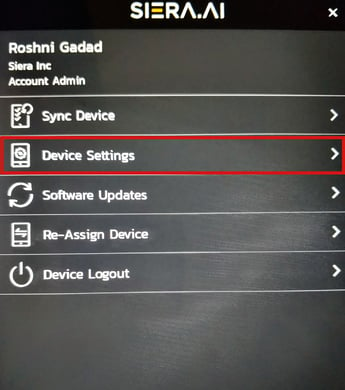
4. Now, click on Language Selection.
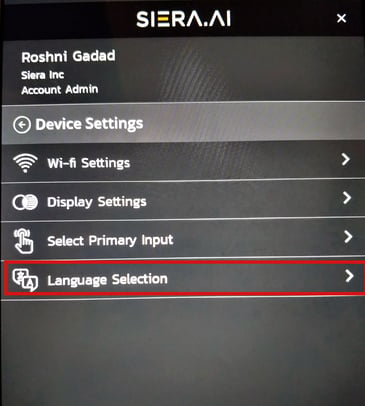
5. Select the language you prefer.
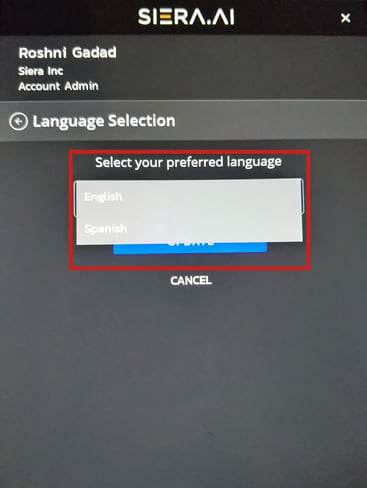
6. Ensure to click on update.
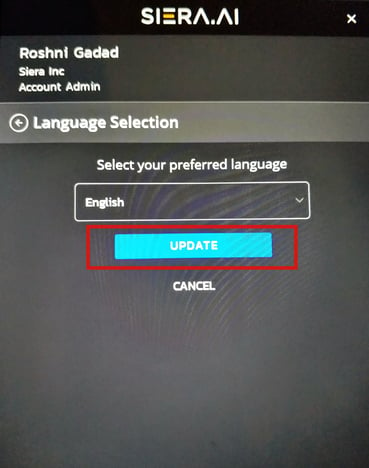
.png?height=120&name=Logo%20Only%20White%20w%20%20Color%20(.png%20med).png)