- Support
- Management
- Alerts Management
How to change S3 proximity distance settings?
Information on how to change the distance to collision settings for S3 on the dashboard.
- Login to the SIERA.AI dashboard
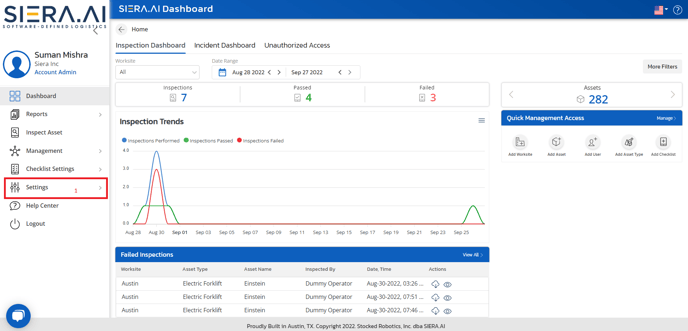
- Under Settings Tab select System Settings
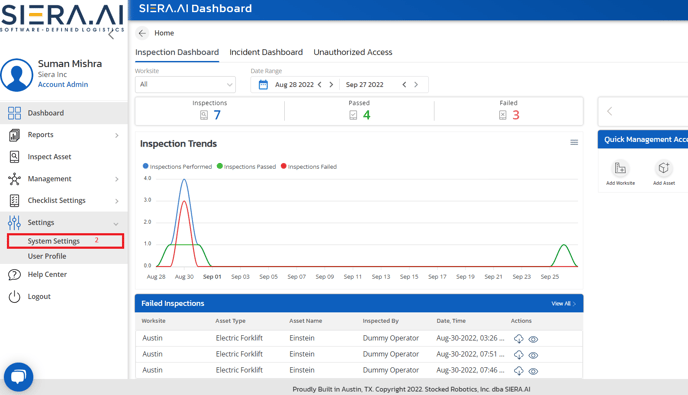
- Select S3 Settings
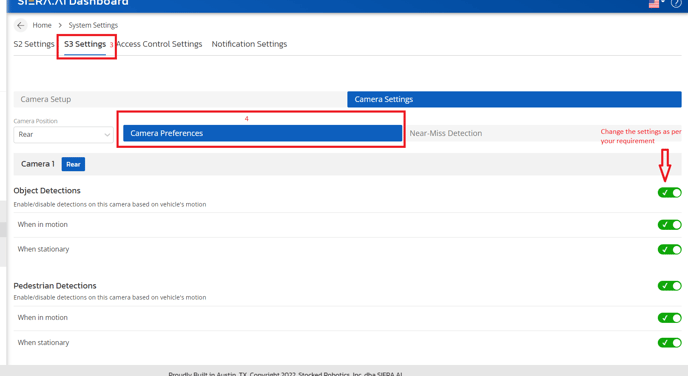
- Under Distance to Collisions Display, define the distance parameters you wish to set
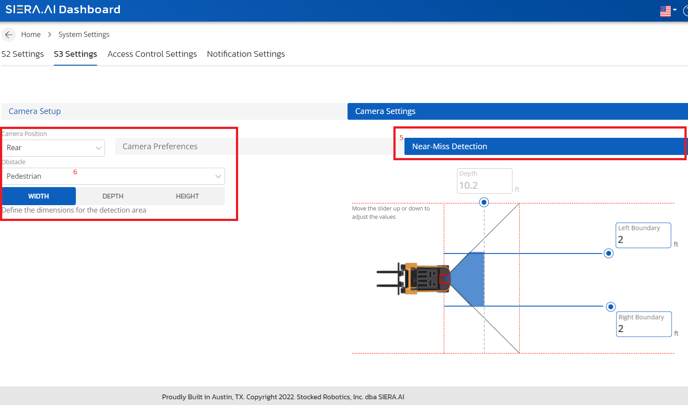
- Click Save
.png?height=120&name=Logo%20Only%20White%20w%20%20Color%20(.png%20med).png)