- Support
- Checklists
- Add Checklist
How to disable or delete a checklist ?
This article explains step by step instructions on how to delete or unselect a checklist on your asset.
1. Login to dashboard and go to Management -> Assets.
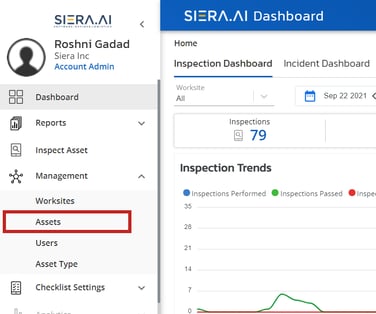
2. Select the desired asset and click on Asset checklist in Asset Overview.
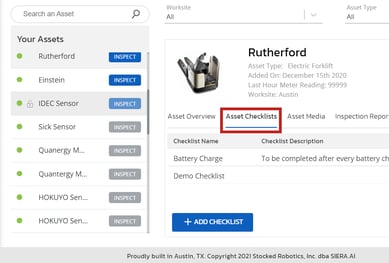
3. Now click on delete to remove the checklist or select any other checklist as a default checklist for that asset.
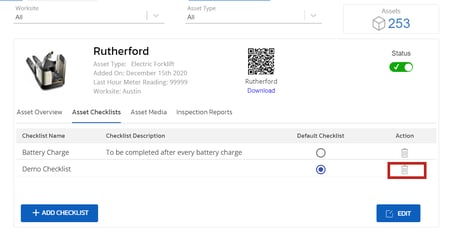
.png?height=120&name=Logo%20Only%20White%20w%20%20Color%20(.png%20med).png)