This article will tell you how you can download all reports for a time window or filter in a single click.
Users can select and download all the Reports available for any selected filter. Let's see the steps to download all the reports in one go:
- Login to the Dashboard https://manage.siera.ai/#/
- Now go to Reports option from the left side panel.
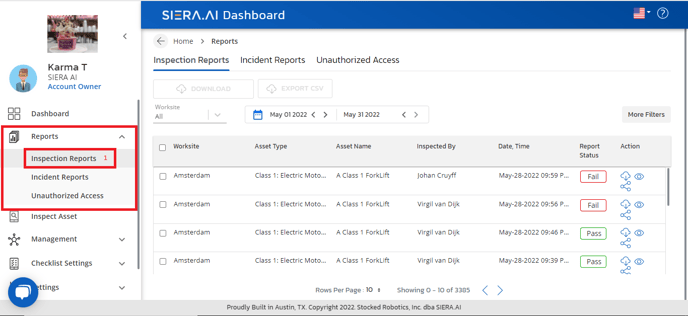
- Set a filter of your choice and select all the reports by clicking on the checkbox near "Worksite"
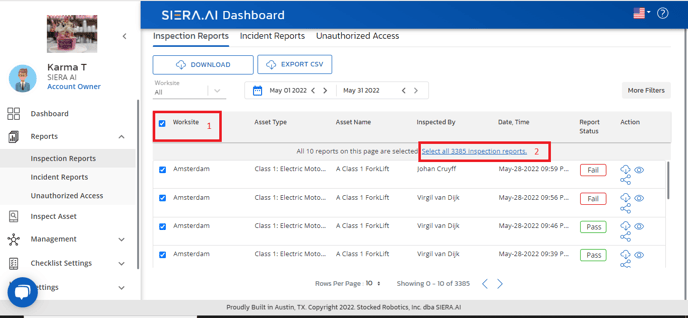
- Once you select all the reports, an option to ‘select all XXX reports’ will appear. Click on it to select all the report.
- You can then click on the ‘Export CSV’ button to download the reports in .CSV format.
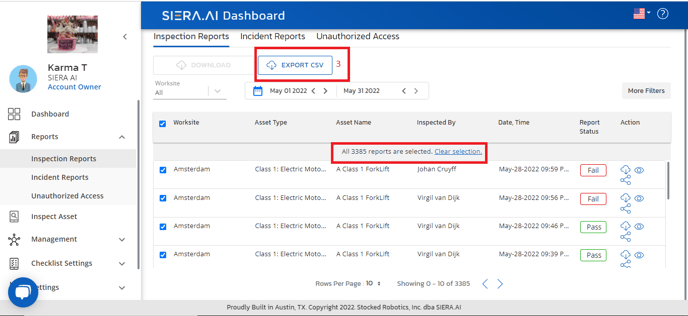
- A link to download the CSV file will be emailed to your registered email ID. You should allow for 2-5 minutes to get the email depending on the size of the report.
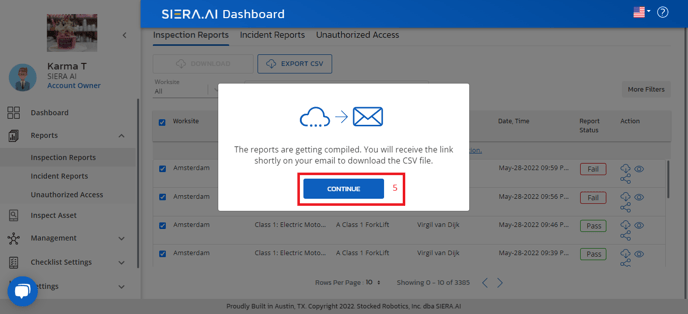
We hope you found this article useful. If you need help, please call us at +1-512-817-0702 or email us at support@siera.ai.
.png?height=120&name=Logo%20Only%20White%20w%20%20Color%20(.png%20med).png)