- Support
- IoT Devices
- SIERA.AI S2
How to disable or lock an asset upon impact?
This article walks you through step by step instructions on how to lock an asset after an impact.
1. Login to dashboard and navigate to settings - > system settings.
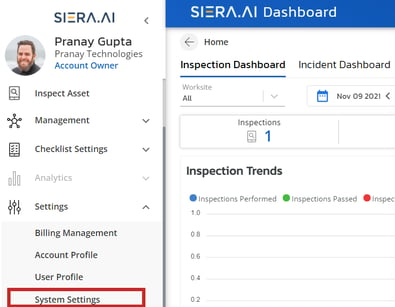
2. Click on Access Control Settings and select the worksite you want to enable the settings.
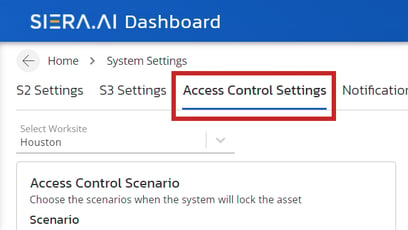
3. Under Access Control Scenario, switch on the toggle switch for On High Impacts, that will cause your vehicle to lockout after a high impact is triggered as per your high impact threshold.
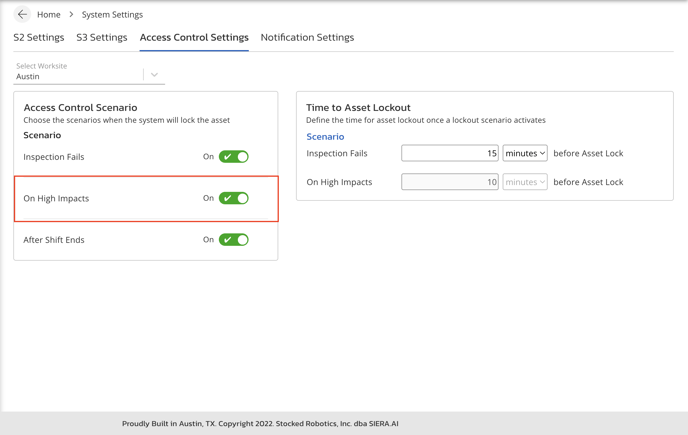
4. Define the asset time lockout on impact, i.e. the time required to lock an asset during a high, medium or a low impact as per your selection.
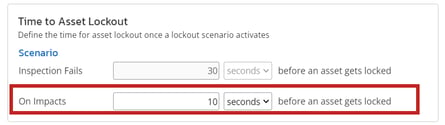
5. Click on 'Update' to save all the changes.
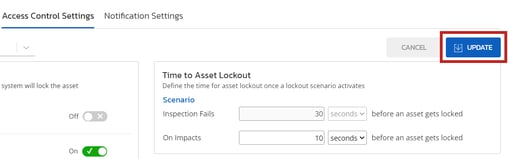
.png?height=120&name=Logo%20Only%20White%20w%20%20Color%20(.png%20med).png)