How To Hide Deactivated Items From the Dashboard
This article will show you how you can hide/archive unwanted/deactivated users, assets and worksites from your dashboard for a clean look
- Account Admins can now choose to view only the Active items in the Management section. This means you now have ability to deactivate and hide the Worksite, Assets, and User sections.
- This option will be present under the search bar in the respective sections.
- By default, the option to show active-items-only will be selected.
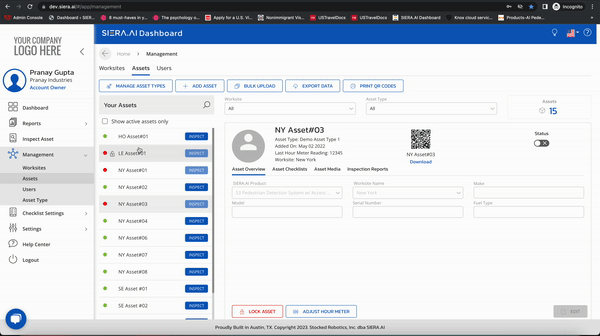
- If you still want to see deactivated items, then you can uncheck the option on the top and it will show up all the items including active & deactivate ones.
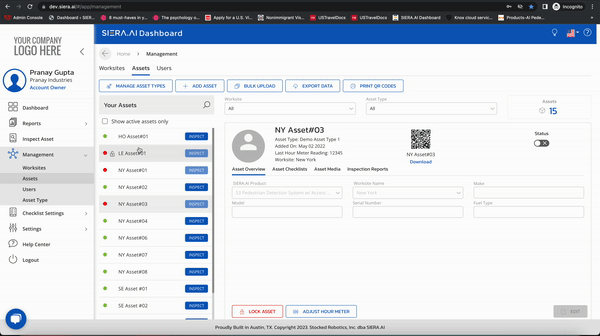
.png?height=120&name=Logo%20Only%20White%20w%20%20Color%20(.png%20med).png)