- Support
- Management
- Asset Management
How to Deactivate an Asset or a User?
This article explains the steps on how to inactivate an asset.
1. Navigate to Management -> Assets.
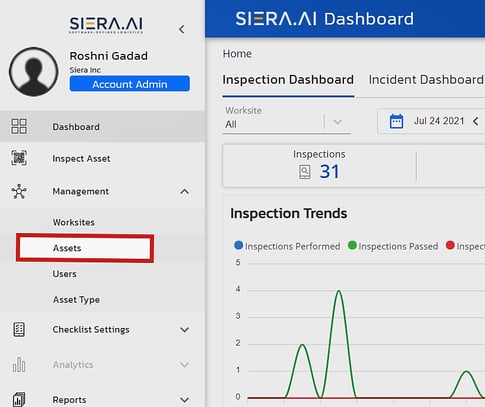
2. Select the vehicle you want to deactivate from the list of assets.
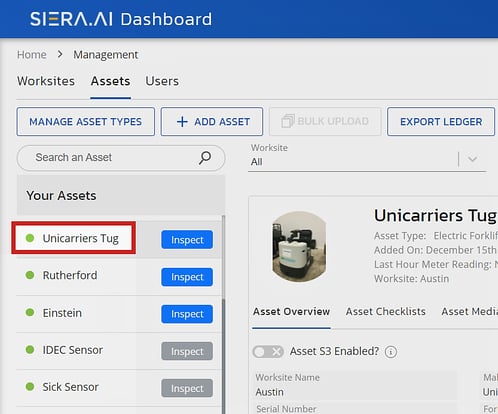
3. Now turn off the toggle switch under the 'Status' of the asset. Similarly, go to management -> users to deactivate a user.
Note: Deactivating will disable the user/asset on the S2 device/tablet.
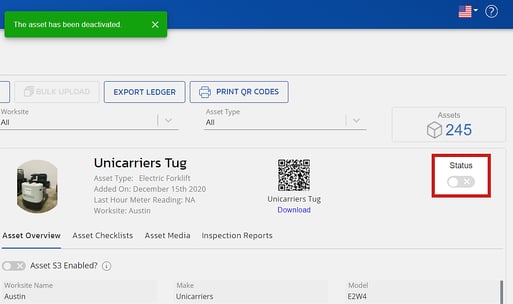
.png?height=120&name=Logo%20Only%20White%20w%20%20Color%20(.png%20med).png)