- Support
- Reporting and Analytics
How to send/share reports with anyone inside or outside organisation?
This article provides step by step instruction on how to share reports to single or multiple user within or outside the organisation.
1. Navigate to the reports section.
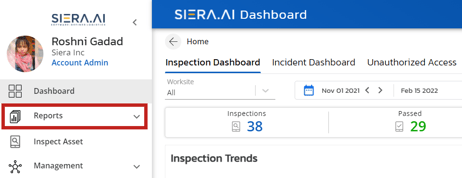
2. Click on the 'Share' icon in the action column.
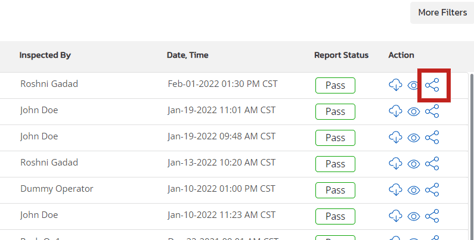
3. Enter the email address and click on '+' to send the report or add more emails to send reports to multiple user's at the same time.
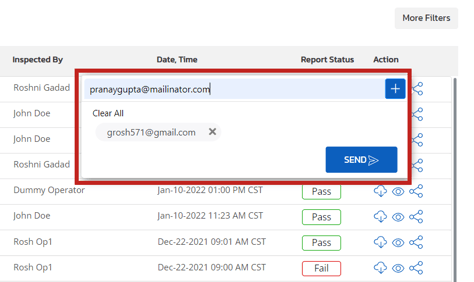
Note: Reports can be shared within or outside the organisation.
4. Once the report is sent you should see the message as 'Report has been emailed'.
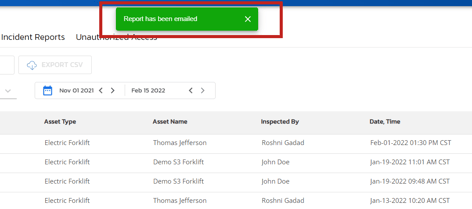
.png?height=120&name=Logo%20Only%20White%20w%20%20Color%20(.png%20med).png)