How to set up an impact threshold setting?
This article shows you how to configure the impact threshold settings feature from the dashboard.
- The impact threshold is set up, to get the reports with desired impact threshold values.
- Let's see how we configure the impact threshold from the dashboard:
- Log into your SIERA.AI account using Admin credentials and click on Settings(1) >> System Settings(2) >> Tablet Settings(3) >> Impact threshold settings (4) as shown in the picture:
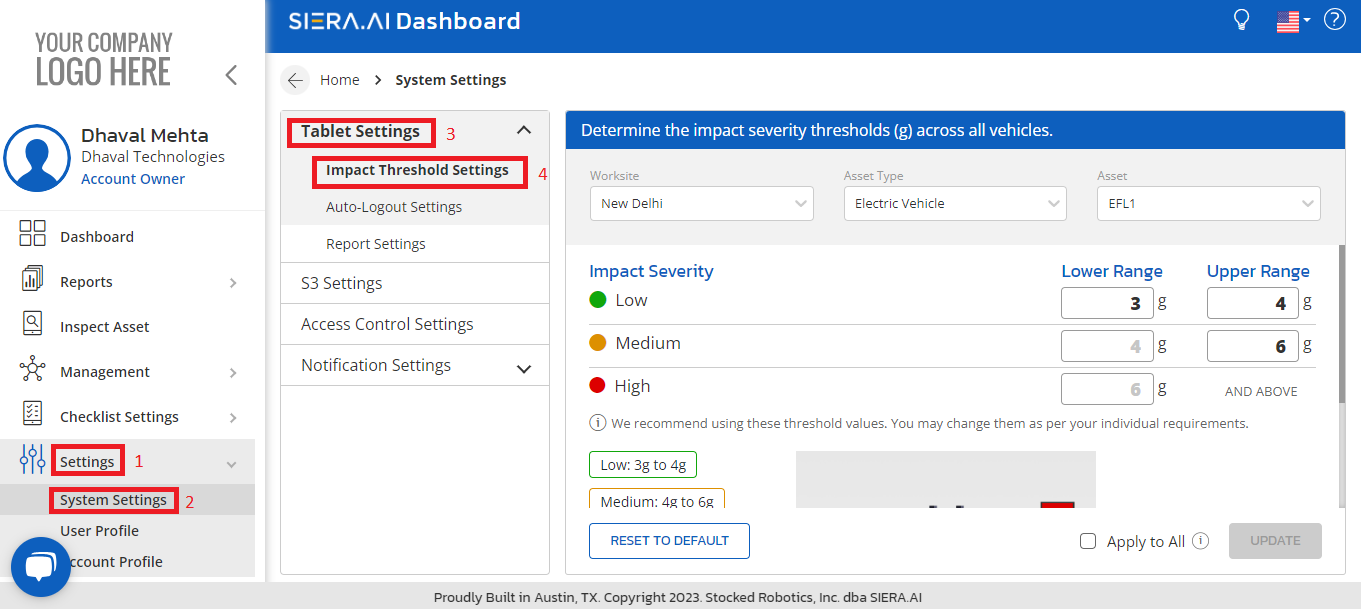
- Now we select the worksite(1)>>Asset type(2)>>Asset(3) to which these settings will apply.The toggle switch marked (4) can be used to enable or disable the auto-logout feature.
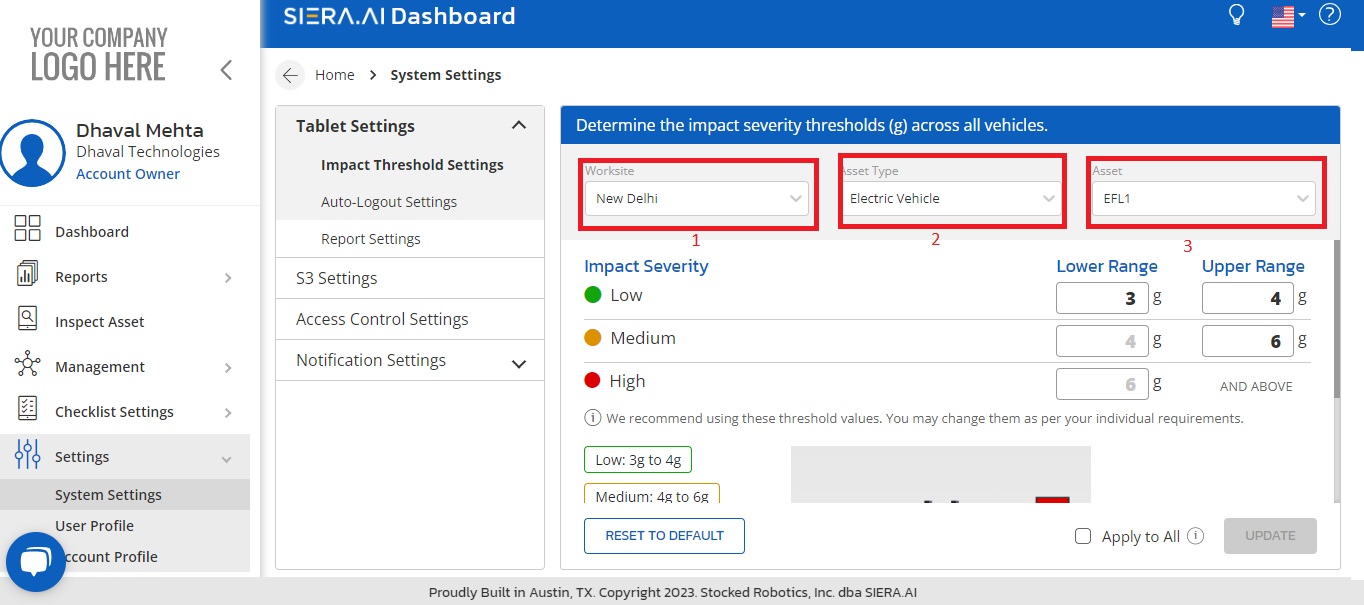
- On the field marked, you can choose the range for the impacts depending on the ambient conditions at the site. The default impact values (as shown in the below figure) are already updated when the worksite is created. Finally, hit "Update" to make these settings come into effect.
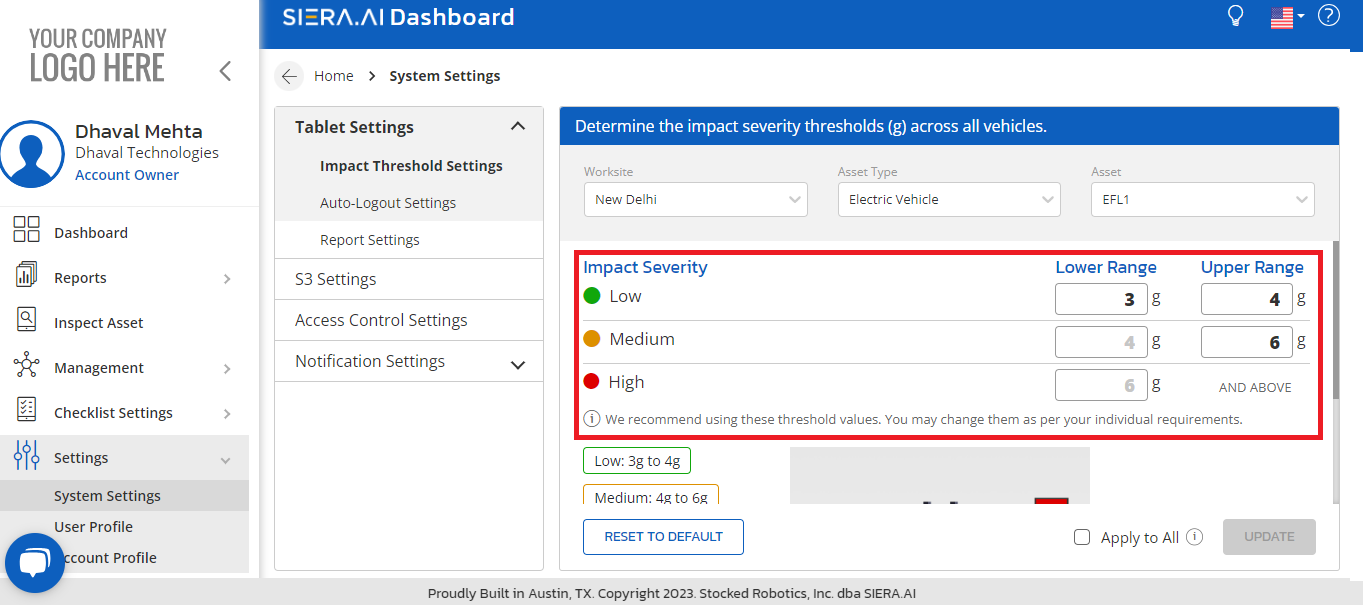
- Once these settings are saved, depending on the values, they will be updated on the impact report as follows:(1):Showing the severity of the impact and (2):Showing the impact value

- You can also, copy the above setting to a particular asset by clicking Apply to all(1).The below pop up will be shown:

- There are three categories that need to be filled:
- First we need to select the worksites for which the information needs to be copied over to. You can select all worksites or select a certain worksite for which the applied impact threshold needs to be implemented:
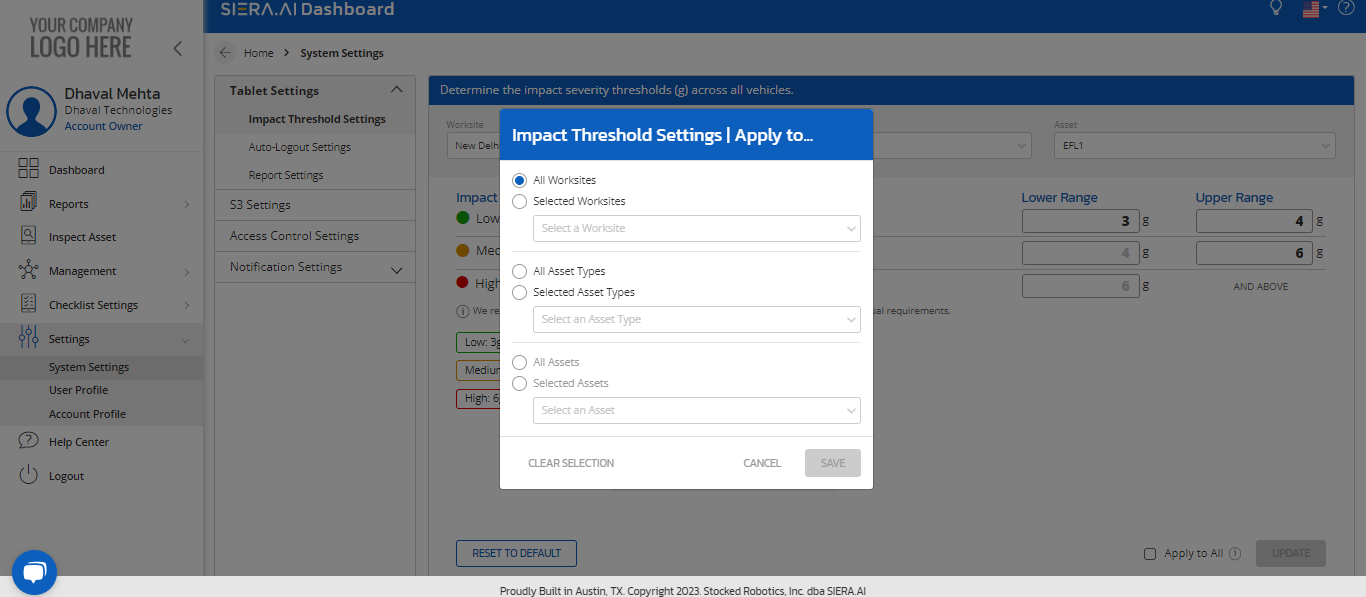
- Secondly, we need to select the asset types. If we don’t want to copy over all asset types we need to select “Selected Asset types” and select the asset types categories as shown below:

- After the selection of the required asset type, the screen will look as below:
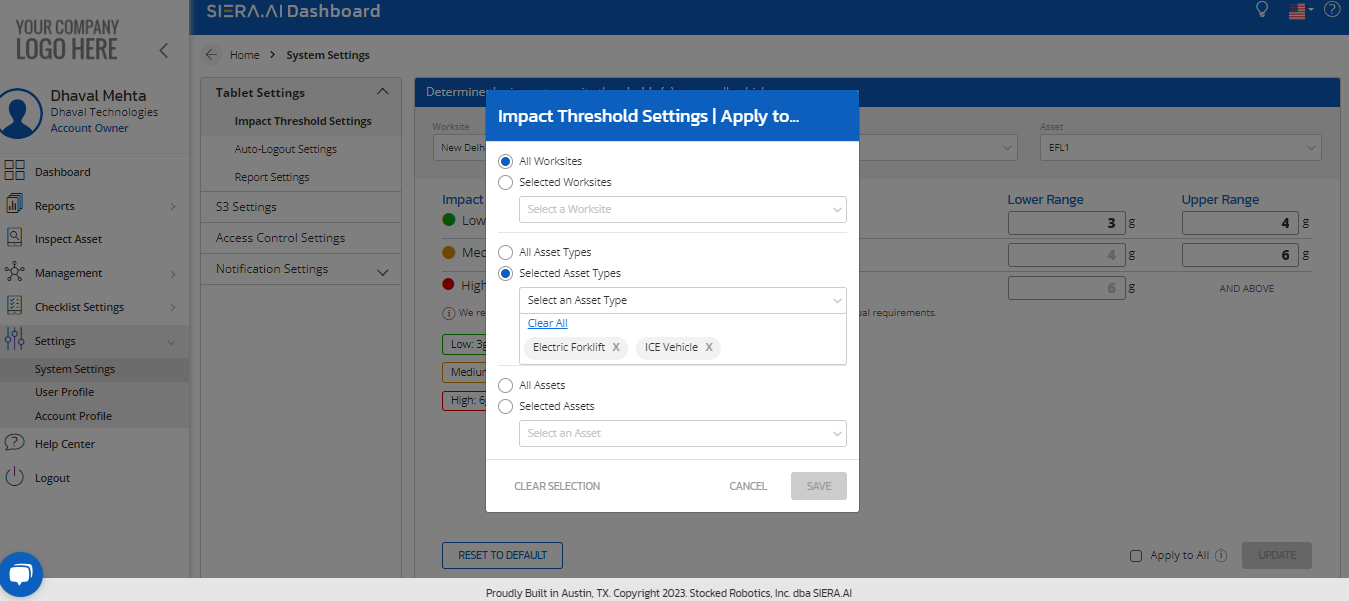
- Thirdly, we need to select the assets to which the set values needs to be copied. If you need to copy over to certain assets of the above-selected asset type select “Selected Assets” as shown below and save:
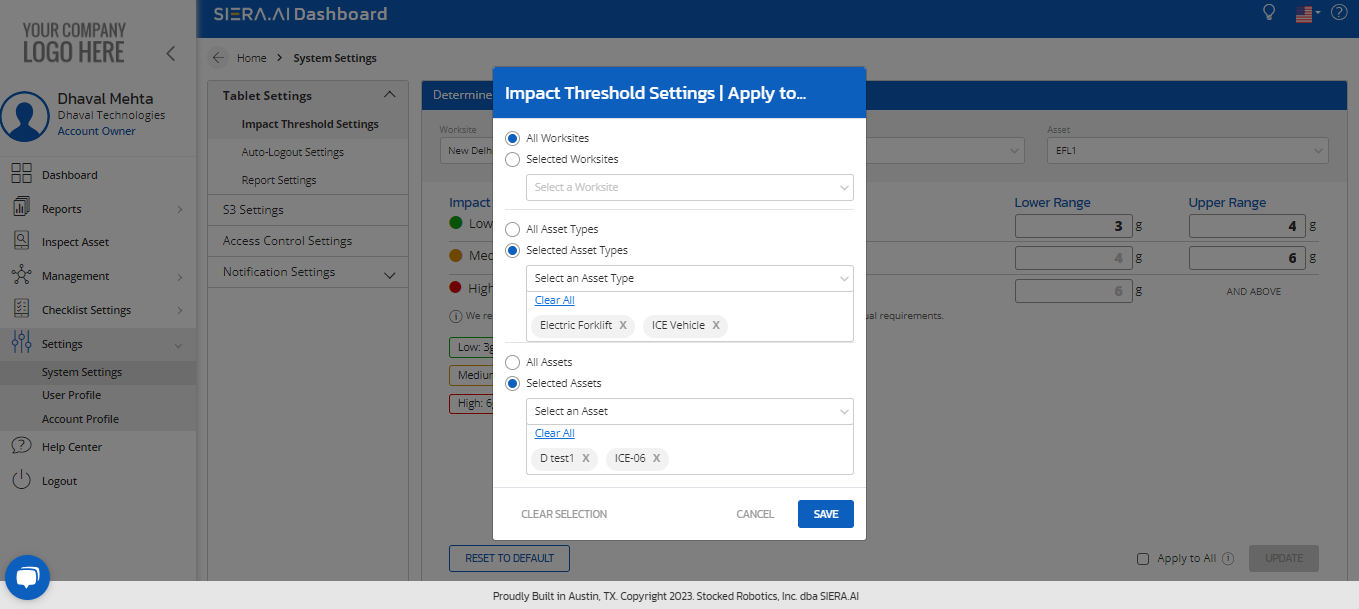
- Finally, after saving (1) we need to save (2) the impact threshold settings as below: This will copy the setting of the applied asset to the assets of the selected worksites and asset types



.png?height=120&name=Logo%20Only%20White%20w%20%20Color%20(.png%20med).png)