Now you can skip an inspection within a shift if you have performed it at least once.
As the name suggest SIERA.AI Dashboard has introduced a much awaited feature where a user will now have an option to skip performing the inspection if they have performed the inspection once during their one day of shift.
In order to get in the details on how one can skip performing the Inspection during his shift, please refer to the steps mentioned below:
Account Admin/Worksite Admin can now define a "Shift Time" for a particular worksite (by default this has been set to 8 hours, can be changed as per your facility's working hour).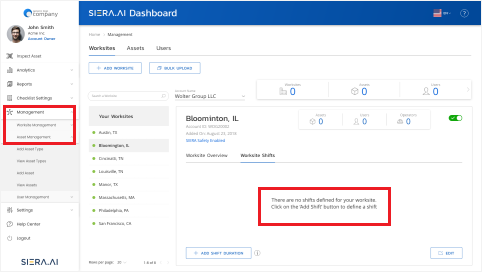
To define a Worksite Shift Hours:-
- Go to Worksite Management, under Management
- Select Worksite Shift
- Define the number of working hour, as per your working hour pattern
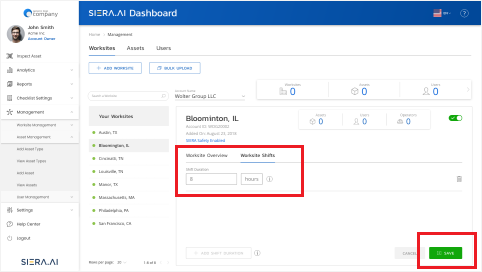
- Once the setting has been saved and User 1 logs in for the 1st time during his shift, he would need to perform the Inspection.
- Now, if the User 1 logs out or goes on a break and comes back within the defined Shift Duration and logs back in, he would now see an option at the bottom of the tablet "Skip Inspection".
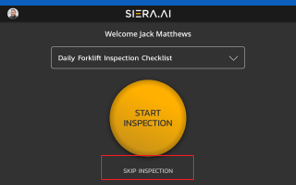
Please Note:- Skip Inspection feature can only be visible if you have performed the inspection atleast once during your defined shift time per day.
.png?height=120&name=Logo%20Only%20White%20w%20%20Color%20(.png%20med).png)