- Support
- Management
- Alerts Management
How to turn on and off visual alerts for Pedestrian or Objects?
This article explains the steps on how to turn on/off the S2 alerts.
1. Navigate to Settings - > System Settings.
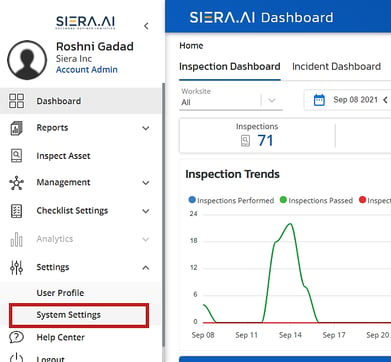
2. Click on the S3 Settings tab.
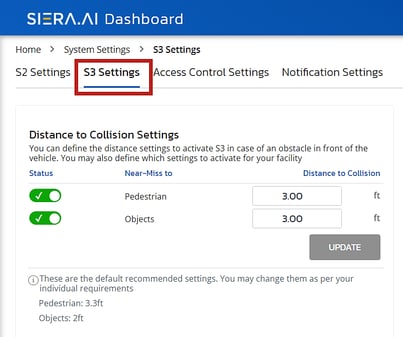
3. Uncheck the checkboxes for S2 alerts under Vehicle Alert Settings as per your preference and click on update to save the changes.
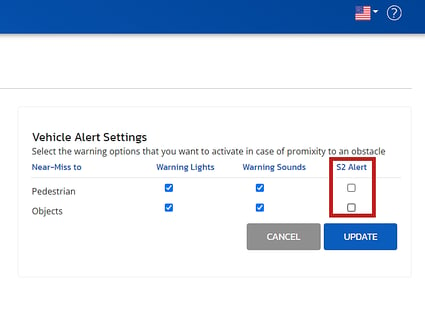
.png?height=120&name=Logo%20Only%20White%20w%20%20Color%20(.png%20med).png)