Under special circumstances, it might be needed that you have to set up your device from scratch. This article tell you how to do that.
Unassigning a device completely
- First tap on the three dots on the top right corner.
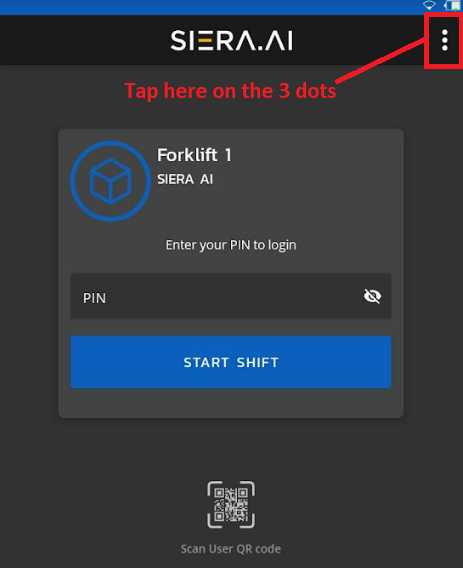
- Log into the tablet using your admin credentials (The same login ID and password which you use to access your dashboard account)
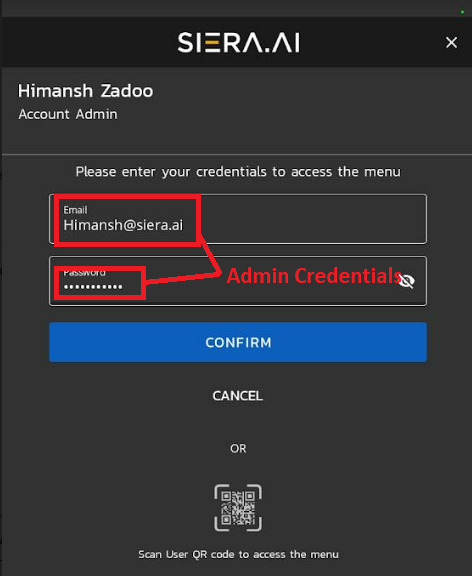
- Tap on unassign device logout
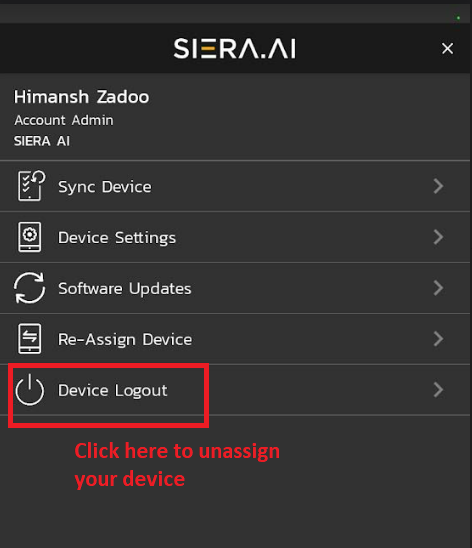
- It will ask for a confirmation. Please tap on yes.
Now the device is completely unassigned. We can proceed to set it up from scratch completely.
Setting up the device:
- First enter your login credentials. This will link the device to your company account.
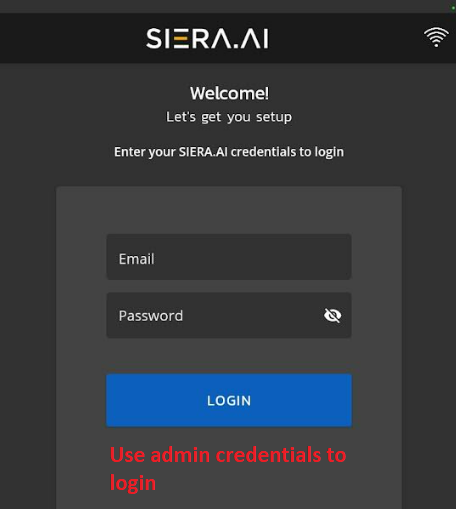
- Now a list of worksites will populate. Select the worksite
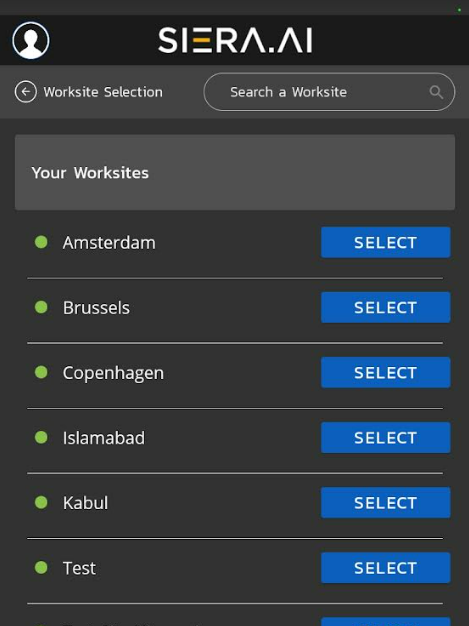
- Now a list of assets at that worksite will populate. Select the Asset.
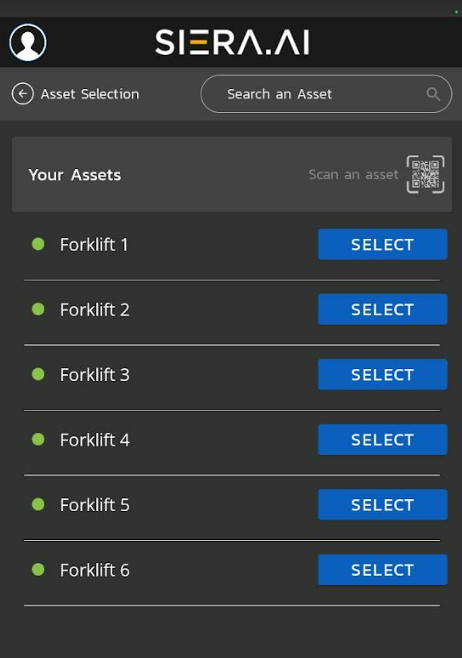
- If the Asset has Access control or if it is a S3, the System will look for the list of available bluetooth devices. Identify the correct device to be paired up with the tablet and tap on it. It is advised that all other bluetooth devices in the vicinity are switched off in order to avoid cross pairing. This includes Access control modules mounter on other vehicles.
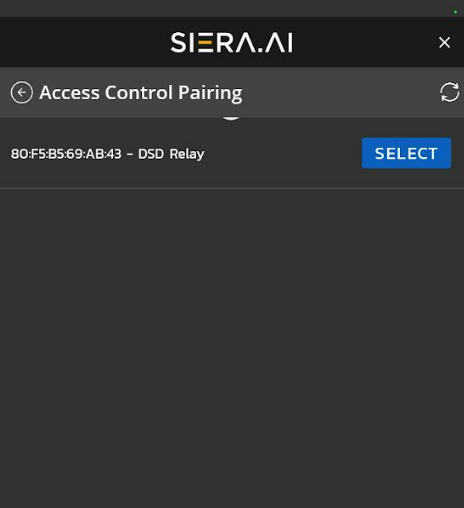
.png?height=120&name=Logo%20Only%20White%20w%20%20Color%20(.png%20med).png)