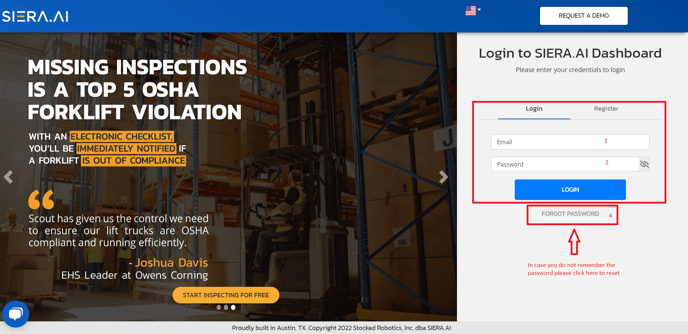In case you are facing issues using the SIERA.AI dashboard please refer to this article and find out how to fix this.
We have listed out all possible reasons that can trigger this problem:
Do you already have an account?- Make sure your SIERA.AI dashboard account has been created, if you are not sure on that, it is recommended to contact your Account Admin or SIERA.AI Support
Forgot Password?- Make sure you are entering the correct password and in case you lost your password you can try the following:-
* Try to rest the password
* Account Admin or SIERA.AI support
Check your Firewall Settings: There often is a possibility that you already have checked the above two points and still you can't access the SIERA.AI dashboard, this could be due to the firewall settings at your workspace.
In such situation all you need to do is to contact your IT support and have them whitelist the following three URLs. Once this is done you should be able to access the SIERA.AI dashboard.
Ask IT to whitelist these URLs:
api.siera.ai
manage.siera.ai
Inspect.siera.ai
In case you have tried all the possibilities listed above and still facing issues please book a call with our support team by clicking this link 👉 click here to book a meeting with support
.png?height=120&name=Logo%20Only%20White%20w%20%20Color%20(.png%20med).png)