- Support
- General FAQ
- Installation and Setup
How do I register my company account on the Dashboard?
It's easy to setup a new account for your company on the SIERA.AI dashboard in a few simple steps.
1. To visit the dashboard, click here.
2. Click the "Register" button.
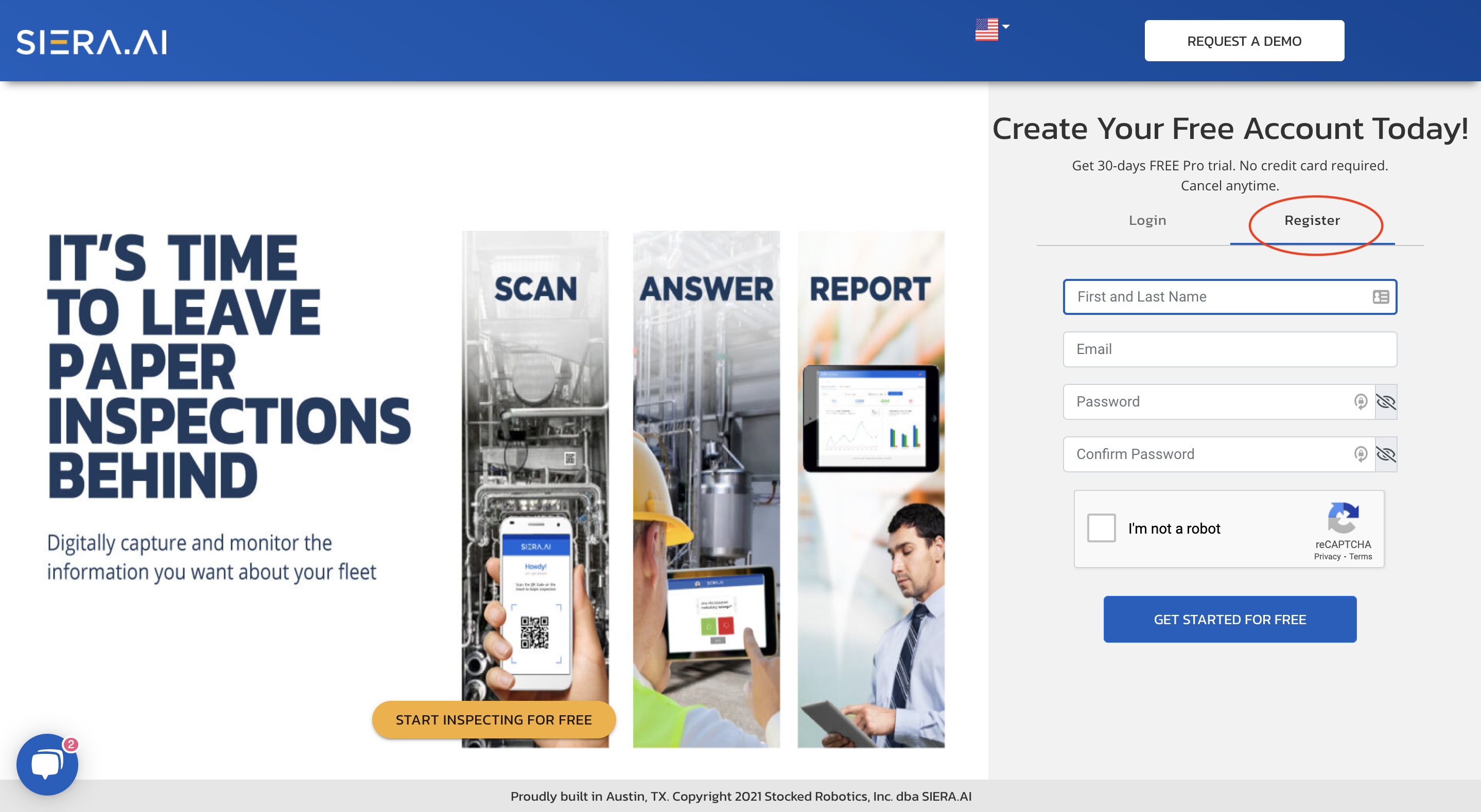
3. Enter your first and last name.
4. Then enter your business email which you will use to manage your devices.
5. Finally create a safe and secure password.
6. Click the "I'm not a robot" button.
7. Then click "Get Started for Free" to complete the account registration process.
Once the account registration process is complete, the dashboard will prompt you to enter your company name and other general information.
For further information on how to setup your vehicles, worksites, users etc. follow the steps below in order by clicking on the links:
- How to add a new worksite
- How add a new asset type
- How to add a new user to your account
- How to add a new vehicle (asset)
- How to create a new checklist
.png?height=120&name=Logo%20Only%20White%20w%20%20Color%20(.png%20med).png)